Ergonomics At Work: You Should Pay Attention To This
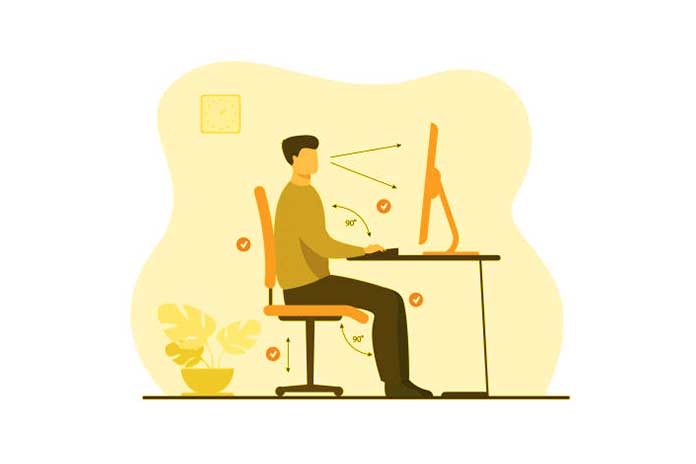
The everyday work of many employees and freelancers revolves around one central point: the desk. This is usually equipped with a laptop, mouse, keyboard, and monitor. Although there are many more dangerous workplaces, working in an office can also harm the body in the medium to long term. This leads to a reduced quality of life and lost work. In 2020, back pain was the second leading cause of sick leave after acute infections. Ergonomics also has an impact on how productively a department works. This article will show you how you can make your workplace and your working environment ergonomic.
What Is Ergonomics?
Ergonomics comprises “ergon” for work and “nomos” for rule or law. It thus describes the regularities of working. Ergonomics shows which measures are necessary for healthy, productive, and sustainable work.
Why Are Ergonomics In The Workplace So Important?
Ergonomics is a science that answers the question of how work resources (tools, materials) and work equipment can be used optimally at the workplace to achieve the best results – both economically for the company and in terms of health for the employees. If there is talk of an ” ergonomic chair, “this does not mean that the chair is doing science. Instead, it meets the criteria for healthy and productive work in the office and is, therefore, suitable for ergonomic workplace design and long periods of sitting.
Health Restrictions Reduce Productivity
In everyday language use, the word ergonomics thus usually refers to the health aspect of science. Remember, however, that a person’s economy and health are strongly linked. Someone will not realize their full potential for productivity at work. As mentioned at the beginning, back problems are the second most common reason for days absent due to illness. However, the 20 most common causes include other diseases associated with an ergonomic work environment. These include other physical complaints (e.g., shoulder pain and knee pain) and mental conditions (depressive episodes, adjustment disorders, fatigue).
Ergonomics Are Required By Law
To protect employees at their computer workstations and, for example, to avoid tension, the legislator has defined guidelines for an ergonomic workplace in various places (occupational health and safety law and workplace ordinance. Therefore, legal requirements for ergonomics in the workplace must be complied with. These provisions apply to both home office and on-site office work. If an employer does not comply with these, they must expect their employees to sue.
Also Read: How Artificial Intelligence Is Improving The Productivity Of Employees?
What Makes An Ergonomic Workplace?
The ergonomic criteria in the workplace include several essential points, some of which are even clearly defined by law:
Gentle Seating Options
The two most essential items in ergonomic workplace design are the desk and the office chair. Both ensure a comfortable position of the upper body and head. Long-term poor posture can result in back or neck pain and tension. Damage to the spine or the dreaded herniated discs can be a late consequence of a wrong sitting position. An ergonomic chair specifically counteracts these stresses. It enables you to sit straight and at an appropriate height to prevent tension and not strain your back on one side when you work. The optimal sitting position and seat height are not generally defined but depend on the respective employee. The following criteria are specified for an ergonomic office chair :
- No sharp edges
- Suspension when sitting down
- Stable and tilt proof
- The seat must be height-adjustable in the range of 42 to 50 cm
- The backrest is concave and has a width of 32 to 48 cm
- The armrests are at least 4 cm wide and 20 cm long
Height-Adjustable Desks
It is crucial to coordinate the desk and office chair precisely when designing an office workplace ergonomically. In an office workplace, the desk must be at least 72 cm high and have an area of 80 cm x 120 cm so that employees can adopt a healthy sitting posture and an appropriate sitting height during work. When choosing the height of the desk, be sure to pay attention to the interplay between the size of the office chair, the height of the table, and the height of the user.
Since everyone is a different height, it is advisable to purchase a height-adjustable desk. At least that applies to on-site office work; in the home office, the furniture can be individually adapted to the respective user. The surface must be matte, and the edges should be rounded. In addition, a secure footing, a rigid surface, and unrestricted legroom are essential. To avoid crushing, the advantages of office furniture must be either shorter than 4 mm or more than 25 mm apart.
Set The Screen Correctly
When it comes to ergonomic workplace design, you should position your screen and computer efficiently. If employees have to turn their upper body while working on a computer screen to be able to look at the monitor, this can easily lead to tension in the back area. The result is back pain that radiates to the rest of the upper body and can cause chest pain, for example.
Choosing a sufficiently large screen for home office or office work is essential to ensure optimal ergonomic working conditions. A 24-inch monitor is recommended here since employees work about twice as efficiently on it as on an 18-inch screen. In addition, the upper edge of the screen should be at eye level, and the monitor should not be set up at an angle to the upper body.
Also Read: Effective Business Communication: Identifying And Overcoming Barriers
Create The Right Lighting Conditions
Lighting has a significant impact on the workforce. The use of natural light positively affects the motivation and willingness to perform of the employees. Professional lighting can improve the indoor climate and increase motivation, which benefits the company as a whole.
On the other hand, dark rooms with artificial light (especially from light sources with an unnatural spectrum) can lead to disturbances in the day-night cycle and trigger or worsen mental illnesses.
Therefore, it is essential for ergonomics in the workplace to efficiently integrate natural light into the work area. The longer natural light can be used while working on the screen, the better. When office spaces have large windows that let in plenty of natural light, it’s good for employees’ eye health and mental health. Furthermore, with the proper lighting, the susceptibility to errors decreases. Employees can concentrate better and carry out their tasks more consciously and purposefully.
Last but not least, this reduces the risk of accidents. This means that colleagues are more likely to be present, and the company can operate more efficiently. For these reasons, choosing suitable lamps plays a fundamental role. So it is advisable to avoid lamps that illuminate the desk directly. Wall spotlights that offer more indirect light are more convenient. It is also helpful to adjust and move the individual lamps manually. This way, you can illuminate the work area that needs light at any time.
It also harms the eyes when a shadow falls on the keyboard or writing pad. Therefore, the desk should always be set up to avoid shadows. You should also ensure that the employees are not dazzled by the light because excessive illuminance also puts a lot of strain on the eyes.
Last but not least, professional lighting positively impacts energy consumption. The costs will be significantly reduced if you use economical lamps and light bulbs that are suitable for the respective workplace. In this way, you also make a significant contribution to environmental protection.
Alternate Work Postures To Promote Concentration
When using computers, employers must allow their employees to take regular screen breaks and adopt changing working positions. The screen should be aligned so that there are no dazzling reflections even when the part of the sun changes. These measures promote the productivity and concentration of employees. The distance from the display to the eyes should be between 60 and 80 cm. If the screen is too close, it quickly leads to itchy or watery eyes or headaches.
Pleasant Working Atmosphere
There are also precise requirements for the temperature. In offices, the minimum temperature must be 20 °C. The maximum temperature is linked to the outside temperature: the upper limit is generally 30 °C. This is also in the employer’s interest because at temperatures above 33 °C, the employees’ productivity drops to 50%. The relative humidity should be between 80% and 20%, ideally 50%.
The Importance Of Keyboards And Mice
Components such as keyboards and mice play an essential role in ergonomics at the workplace. When using the mouse and keyboard, employees must be able to rest their wrists without bending to avoid injuries and overexertion. Special ergonomic aids are shaped so the hand can rest relaxed when working.
This helps to avoid tendonitis and other impairments to the hands. Especially those who type a lot and work with the mouse depend on ergonomic tools. Ergonomic keyboards are usually divided into two to support healthy working with both hands and the ten-finger system. It is also an advantage if they have bright keys. Then the employees do not have to concentrate much when working, and fatigue and headaches do not occur so quickly.
Conclusion: The Importance Of Ergonomics Is Often Underestimated
In everyday life of many companies, ergonomics usually needs more attention. If at all, managers only deal with it selectively – wrongly. Suppose a company struggles with particularly long absences due to illness, low productivity, and a poor working atmosphere. In that case, this may not be due to the motivation and character of the employees at all but simply to unergonomic office equipment.
