Google Ads / Microsoft Ads: 7 Secret Features To Discover
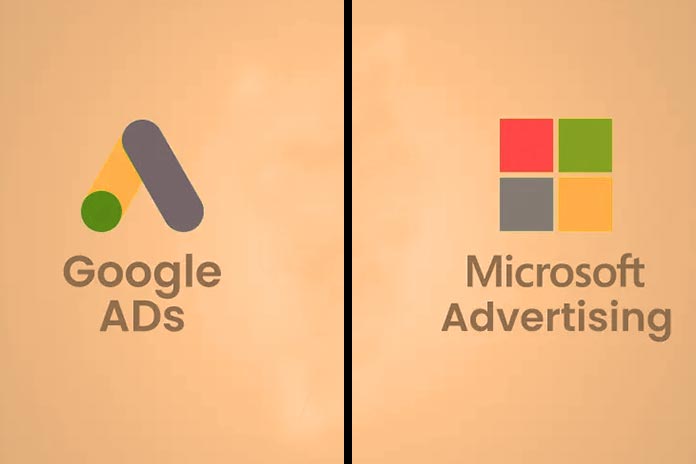
Are you stuck at the office for the summer? What if you took the opportunity to explore new Google Ads and Microsoft Adds features to impress your colleagues at the start of the school year?! Throughout this article, the JVWEB team reveals its little secrets to explode the campaign counters. Seven secret features, or just implemented, prove practical to achieve your performance objectives. Ready ?!
Create Remarketing Audiences On Search Products
For this first tip, go to Microsoft Ads. Recently, advertisers can obtain, from their interface, lists of product IDs with which Internet users have interacted during their searches. Very useful, these lists can be used to create dedicated remarketing campaigns. Thanks to the ID, the searched product can, therefore, be quickly promoted via an ad. You thus obtain Microsoft Ads campaigns equivalent to the dynamic retargeting offered by Google Ads. To function fully, this type of campaign first requires the installation of a product feed in Microsoft Merchant Center as well as the installation of a UET Microsoft Advertising tag on each page of your site.
Annotate Google Ads Campaigns As They Evolve
Whether you manage the same Google Ads account alone or with others, you probably make a small change here or there. Modification that you need to remember to share or even forget at all! Thanks to the Account Notes panel, no more oddities! This small free-writing area allows you to annotate at the account or campaign level.
It’s a tool, undoubtedly essential, but still very useful for keeping track of modifications. If these are all saved in the campaign history, scanning them becomes technical. With the Account Notes panel, you have the comment free! With its small notes centralized in the same place, it allows everyone to find their way around while saving themselves numerous emails. To see it, go to the plus icon, then click the Open Notes Panel.
Expand Ad Distribution To Search Partners
Although this feature is known, it is often forgotten by account managers. So, whether you distribute your search campaigns on Google Ads or Microsoft Advertising, both platforms offer you the opportunity to supplement your audience with search partners and other sites dedicated to search. So, through Microsoft, you can show your ads on Yahoo Search. The slight downside is that the data is separate from the reports. You, therefore, have to sort out the data yourself to get an idea. For this, two angles of attack:
- Creating pieces: Microsoft or Google Ads, you can view the campaign’s performance, ad group or keyword using the “Segment” functionality, which will distribute the data according to their origin.
- Settings: these allow you to activate/deactivate search partners according to recorded performance.
Target A BtoB Audience Via LinkedIn Profiles
Unveiled last year, this functionality allows you to create real target audiences on LinkedIn by sector, company or profession. Very useful for working on professional profiles, it is also very well hidden on the Microsoft Advertising interface. Follow the leader!
- To create a campaign on LinkedIn targeting,
- Go to the campaign, then select Settings
- Scroll down the list of campaign objectives, then choose “edit target categories.”
- Enter the criteria corresponding to your targeting
- Continue scrolling until you see the targeting criteria and the link to modify them
Add Images To Your Microsoft Ads Ads
We continue our jumble of tips with a new ad extension offered by Microsoft Advertising: the image extension. Thanks to this micro-feature, you can add up to 5 visuals on the first ad in the main line. Simple and effective, adding images to complement the text gives more visibility to the ad. To be tested urgently!
Compile Reports More Easily With Google Data Studio
Data Studio should be one of your must-haves! Easy to use, this free tool, offered by Google, allows you to produce your reports quickly. To do this, connect it to your sources: Google Analytics, obviously, but also your Google Ads account. Then, you have 141 connectors available to finalize your connections… A little hesitant at first? Data Studio offers templates as well as a gallery of reports that are already very well-thought-out
Broadcast On Locations Reserved For Games…
A bargain for some, a massacre for others, the best thing to do is to test to find out what to expect! Game locations, enabled by default, can sometimes explain incredible performance. It is essential to take a look at using your budget better. To deactivate them, it’s straightforward. Go to Settings, then uncheck.
If you are marketing a game, this remains relevant. For others, there is little chance that you will make money via this location because online players are very focused on their activity. In addition, the areas are (too) often distributed in such a way as to generate a maximum of accidental clicks. Nothing that promises an exciting ROI!
Also Read: CPC Campaigns, How To Optimize Your Performance Using Chat GPT?!
