Install Windows 11: What Should Be Considered?
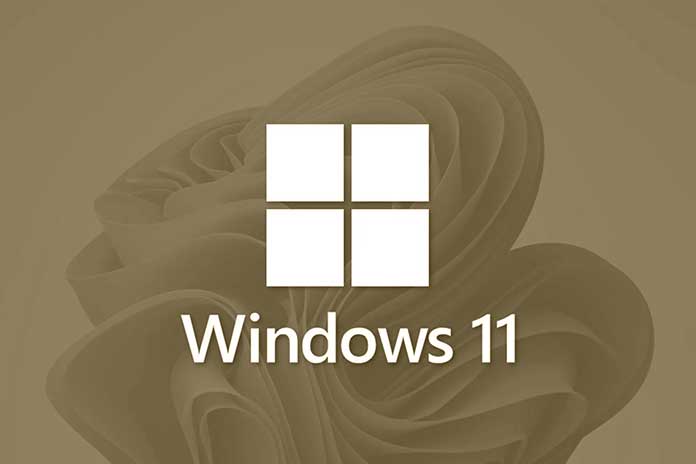
Microsoft recently released the new Windows 11 operating system. Many users are already installing it on their computers. But before the installation, there are a few things to consider!
The New Features Of Windows 11
After upgrading to Microsoft Windows 11, users will notice some new features. Most of these are cosmetic, but Microsoft has incorporated some interesting new features into the latest Windows operating system. Some of the new features of Windows 11 include:
- A fresh start menu interface
- An improved task manager
- A new quick access bar and an advanced search
- A new design for the Microsoft Store
- An improved control center
Microsoft also added a back button to the taskbar, which allows you to go to the previous menu or window quickly. In addition, Microsoft has also packed the new operating system with several security and performance improvements designed to make your computer run faster and more reliably.
Also Read: Android App On Windows 11: What Changes With The Update
Tips And Tricks For Installation
Installing Windows 11 is relatively easy. Nevertheless, some critical points should be observed to avoid mistakes. First, you should make sure your computer meets the minimum requirements. These requirements can be found on the Microsoft website. Also, make sure you have backed up all critical data to an external storage medium before beginning the installation. Worst case scenario, if something doesn’t go according to plan, you could lose your data. Therefore, it is essential to back up your data on an external drive or in the cloud.
Also, make sure your computer has enough storage space. If you are using an older version of Windows, you should also ensure that all critical updates are installed before installing the new version of Windows. Another important point is choosing the right type of installation. If you have a new computer, you should always do a clean install. All existing data will be erased, and Windows 11 will be reinstalled. Once you’ve made sure your computer is ready and meets all the requirements, you can begin installing.
How Does A Windows Installation Work?
The installation of Windows 11 usually runs smoothly and without any further problems. Once you have downloaded and run the installation file, you will be greeted by a wizard that will guide you through the entire installation process. You will first be asked to select a language. You must then confirm that you accept the license terms. The installer will then retrieve some basic information about your system. This includes your computer model, hard drive size, and several processors.
Then the installer will present some configuration options for you to choose from. Options include the language you want to install Windows in and the time zone and date. After all configuration options have been completed, the installation wizard will attempt to format your hard drive and install all required files. This process can take some time, but the speed of the installation primarily depends on the performance of your computer. The user can follow the progress of the building on the screen.
Conclusion
Installing Windows 11 on a computer usually does not cause any problems and is quick and easy to implement. However, it is essential to note a few points before installation. First, you should make sure that your computer meets the minimum requirements for Windows 11. If you are unsure, you can search the internet for Windows 11 requirements. Secondly, you should back up all your important data before starting the installation. This is especially important if you are upgrading from an older version of Windows.
Also Read: How To Upgrade To Windows 11