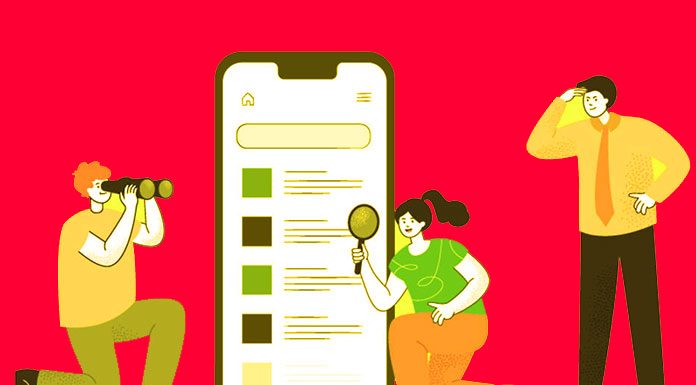As the software industry is growing, various types of testing software applications are available in the market. One such testing process is visual regression testing. It is the software testing technique used to test your software applications by comparing them visually. It ensures that there should be no errors and flaws that may lead to degradation in the user experience for a specific application.
There are various platforms and tools you can use to perform these testing. LambdaTest is one of the most preferred and popular AI-powered test orchestration and execution platforms for visual regression testing for mobile apps.
In the article, you will see what is visual regression testing for mobile applications and how you can perform visual regression testing for a mobile application on LambdaTest.
What is Regression Testing for Mobile Applications?
One type of “black box” testing is regression testing. It is used to verify that a software code modification does not affect the product’s current functionality. Regression testing verifies that the product functions properly with added features, bug fixes, or modifications to existing features. Software testing includes regression testing.
Re-running test cases ensure that the application’s previous functionality continues to perform as intended and that the recent changes did not introduce any defects. When there has been a significant modification to the original functionality, regression testing can be carried out on a fresh build.
It ensures that the code continues to function while the changes are being made. Regression simply means retesting the application’s unaltered components. Regression testing is also known as the “Verification Method”. Frequently, test cases are automated. The same test case must be run repeatedly, which takes time and is boring. Test cases must be executed multiple times.
Also Read: How In-App Feedback Tools Can Help You Improve Your Mobile App’s Rating
Benefits of Visual Regression Testing for Mobile Applications
There are many advantages of using visual regression testing for mobile applications. It improves the user experience, costs less money, and improves the quality of the software. Let us have a brief point that shows how regression testing is more efficient than traditional testing processes.
- In regression testing, a single test check is performed to check the label presence, type of fonts, alignments, color, and styles used in the software.
- It provides a test analysis that shows all the interpretation and real-life problems so that the tester can relate to it and provide their best in the visual regression testing process.
- It can show all the small-scale user interface variations.
- Using visual regression testing for mobile applications, you can monitor the testing process with the human eye visually and can improve any component accordingly.
- It allows the user to examine all the element pages individually.
- It increases the functional value of automated checks of the project.
Various Methods of Visual Regression Testing
Basically, visual regression testing is the process of testing your software applications by making visual comparisons. This process includes taking screenshots of the application before and after applying any kind of change to them. Then a comparison is made between these before and after screenshots. The testing team finds any difference or issue they might want to change. And then again proceed with the visual regression testing process. Now, let us see the various methods using, which you can carry out visual regression testing.
Manual Visual Testing
This approach of visual regression testing is the practice of testing the software application without using any advanced AI tools and services. In this testing, each application page is analyzed one by one, and then the testers find any potential errors or bugs. This type of visual regression testing is very important and useful in the early stage of the software testing process.
This is because it allows ad hoc testing of the user experience of specific software. It has many advantages but also some cons of this testing technique, such as it takes more time to complete the visual regression testing because all the steps are executed by only humans.
Layout Comparison
This approach of visual regression testing is used to perform testing against the size and location of each component over the page of a software application. The Testing is done only by taking the parameter size and location of elements rather than the pixel or any other factor. There is also a method that follows the testing using the pixel that you will see in the following section.
Pixel-by-Pixel Comparison
This approach of the visual regression testing process is done using the screenshots of the software and comparing them by pixel. When the testing process starts, the testing team takes a screenshot of each step before the test, during the test, and after the testing. Then they compare these screenshots based on pixel factor. If any inconsistency or error is found, the testing team communicates with the testing engineers and modifies the changes accordingly.
This testing is very effective in visual regression testing. But sometimes, it becomes hard to analyze the differences between the screenshots. Because it also captures minor visual differences, such as margin, rendering of frames, etc., that are invisible to the naked human eye.
Structural Comparison
This approach of visual regression testing is used when you want to compare the DOM structure. As we know, the DOM structure defines the HTML markdown. This change affects the overall view of the software application. If any DOM structures are mismatched, the testing process fails.
DOM-Based Comparison
This approach of visual regression testing is done when you want to perform a layout comparison. Comparing UI elements visually and evaluating their sizes and positioning comes first. In other words, the Document Object Model serves as the foundation for comparing DOM analysis results before and after state changes, with differences then being detected.
As a result, this highlights changes to the DOM code. The results of the tests could, however, be faulty. As a result, testers must go through them slowly and carefully to stop visual bugs from escaping.
Visual AI Comparison
This approach of visual regression testing is done when you want to test your software application for the user experience using AI. In this process, two visual representations are created with the help of artificial intelligence and machine learning. These two images are created just by mimicking a normal human user. The Tools provide their feedback just like a normal human being. And then, the comparison of these two images is done to find any flaws and errors in the software application.
Inserting Visual Checkpoints and Validation
You already have the requirements to verify the features and functionalities when you use them for implementing visual checkpoints in functional tests. To validate the pages, you just add visual checks in between these functional tests. Utilizing the existing code for functional tests is an excellent strategy. To validate these analyses, you have huge resources for this method of visual regression testing.
It consists of adding those validations to the existing verified code of your software application. This helps to save time for writing the code again and again. You can use the new add-ons in the existing code base that improves the testing efficiency and performance in less time.
How to Perform Visual Regression Testing for Mobile Apps?
There are numerous platforms available that can be used to perform visual regression testing. But LambdaTest is one of the most popular AI-powered test orchestration and execution platforms to do this kind of testing. It has many advanced features and facilities to execute the testing process with more efficiency and it also saves time.
LambdaTest supports mobile visual testing with the Appium framework.
Let us see how you can perform the visual regression testing using Appium on the LambdaTest platform.
Stеp 1: Crеatе a SmartUI Projеct
Bеgin by еstablishing a SmartUI Projеct to consolidatе all your projеct builds. Follow thеsе instructions:
1. Navigatе to thе Projеcts pagе.
2. Click thе “Nеw Projеct” button.
3. Choosе thе platform as “Rеal Dеvicе BETA” for еxеcuting your Appium tеsts.
4. Providе a namе for thе projеct.
5. Spеcify approvеrs for any forthcoming changеs.
6. Assign rеlеvant tags for еasiеr filtеring and navigation.
7. Click thе “Submit” button.
Stеp 2: Upload your Application
Upload your iOS application (. ipa filе) or Android application (. apk filе) to LambdaTеst sеrvеrs using REST API. Ensurе you authеnticatе using your Usеrnamе and AccеssKеy in thе format Usеrnamе:AccеssKеy within thе cURL command. Includе thе appFilе path in thе cURL rеquеst.
Stеp 3: Clonе thе Samplе Projеct
Clonе thе LambdaTеst’s Appium Node.js rеpository and navigatе to thе codе dirеctory.
Stеp 4: Configurе Authеntication
Ensurе you have your LambdaTеst crеdеntials to еxеcutе tеst automation scripts. To acquirе your accеss crеdеntials, еithеr purchasе a plan or accеss thе Automation Dashboard. With thеsе crеdеntials, you’ll bе ablе to run your tеst automation sеamlеssly on LambdaTеst.
Stеp 5: Configurе Appium Dеsirеd Capabilitiеs for Tеsting
Upon succеssfully sеtting up your SmartUI Projеct, you can initiatе automatеd scripts to capturе scrееnshots. Tailor thе еssеntial capabilitiеs for your tеst suitе by making adjustmеnts in thе following еxеmplifiеd codе snippеt:
let capabilities = {
deviceName: “iPhone 12”, // Configure your Device for appium test (Mandatory)
platformName: “ios”, // Configure your OS for appium test (Mandatory)
platformVersion: “14”, // Configure your OS Version for appium test (Mandatory)
isRealMobile: true, // Configure if you want to test in a real-device (Mandatory)
app: “APP_URL”, // Set your uploaded App URL for testing (Mandatory)
visual: true, // Configure your Capture screenshot for appium test (Mandatory)
name: “testing app session “, // Name of the test for appium (Recommeded)
build: “Real Device App Build”, // Name of the build for appium (Recommeded)
“smartUI.project”: “<Your Project Name>”, // Replace the name of project with the new project name (Mandatory)
“smartUI.build”: “<Your Build Name>”, // Replace the name of Build with the new Build name (Optional)
“smartUI.baseline”: false, // Enable if you want to update to a new baseline build (Optional)
};
// Connecting to the Lambdatest appium Cloud Grid with Smart UI
let gridUrl =
“https://” +
“<Your Username>” +
“:” +
“<Your Access Key>” +
`@mobile-hub.lambdatest.com/wd/hub`;
// Here is your Remote WebDrive Connection
let driver = await new webdriver.Builder()
.usingServer(gridUrl)
.withCapabilities(capabilities)
.build();
Step 6: Implеmеnting Wеbhook for Scrееnshot Capturе
Intеgratе thе subsеquеnt codе snippеt bеlow in your Appium script, whеrе you intеnd to capturе scrееnshots for tеsting purposеs. This intеgration еstablishеs a sеamlеss mеchanism for capturing and procеssing scrееnshots during your tеsting workflow.
driver.execute(“smartui.takeScreenshot=<Name of your screenshot>”);
Step 7: Run the Test
Run the below command to execute your Appium tests using Node.js
npm i && node your_test_script.js
Conclusion
Regression testing verifies that the product functions properly with added features, bug fixes, or modifications to existing features. Visual regression testing is the process of testing software and providing the best visual output and user experience for a specific application.
In this type of testing process, you take screenshots of the application before the testing starts, during the testing process, and after any changes are applied to the software. All these visuals are then compared, and the testing team ensures that it is fully functioning and provides a seamless experience with the best visual outcome.